Chromebook administrator bypass
Some students who use Chromebooks may find themselves tempted to bypass the administrator's restrictions in order to access blocked websites or customize their devices, chromebook administrator bypass. We've prepared a how to remove school listctawler.com from Chromebook guide for you, but don't snitch us out.
Chromebooks are a brand of laptops operating on the web-based Chrome OS. It is one of the more novel devices out there, powered by an operating system that is aesthetic and expedient. Today, we are delving into the shrouded domain of Chromebooks as we discuss how to bypass administrator on school Chromebook. Also, you will get to learn how to remove administrator permissions on school Chromebook. Keep reading further to find the steps explaining how to bypass administrator on school Chromebook in detail with useful illustrations for better understanding.
Chromebook administrator bypass
The Dell Chromebook 11 is a cost-effective, student laptop that runs on the Chrome operating system. It was first released on Feb. Tri Doge trithedoge. Posted: Feb 8, Well, I bought my Dell chromebook off of Ebay, and I can't really do anything, the admin has blocked most things and it has ibossConnect on it, can somebody tell me what to do? I can't get in Dev. You don't need to go into dev mode to wipe the admin off the machine. All you have to do is do a power wash. If the device is controlled by an admin that's a different story. You would have to contact the company that is controlling the machine and have them release the device. If your tech-savvy you can change the serial number on the device which will break the admin control but it is risky and you risk destroying the board. Sep 26, by Heather Barnes.
Sep 26, by Heather Barnes. We shall discuss them one by one:.
Tech Geekish. If you want to bypass the administrator on the school Chromebook, you need to switch the user to developer mode. However, this is the extremely simplified version of explaining it. In reality, switching the user to developer mode on a school Chromebook is quite difficult. We know that the numero uno reason why students want to bypass the administrator on school Chromebook is to access websites that have been blocked by their IT admin. For example, websites like YouTube and Netflix are generally blocked so that students do their assignments instead of wasting their time watching movies. With that said, we believe you are trying to bypass the administrator on your School Chromebook for a good reason.
Follow on Twitter. Tech » Chromebook. Updated on: February 08, Chromebooks are a good tool for distance learning. However, when provided by schools, they are usually not usable for non-academic purposes. There are many reasons why students may want to learn how to bypass the administrator on school Chromebooks. It may be to watch movies or access YouTube, Netflix, and websites restricted by the school. A Chromebook administrator is a person who sets up and manages the device. The administrator can grant you access to specific settings while restricting those not aligned with school needs.
Chromebook administrator bypass
How To Bypass Administrator on School Chromebook: Chromebooks are fantastic for kids since they are portable and can be used anywhere, but they do have certain limitations. Administrators can impose limitations on Chromebooks, one of which is the ability to restrict access to particular websites and programmes. Students can use Chromebooks to access the internet and finish assignments, although the administrator password occasionally causes problems. You might need to conduct some web research for a project or you might just want to have a little fun while in class. You should be aware that disabling developer mode on your school-issued Chromebook is strictly prohibited by school policy and can get you into a lot of trouble. Take off the back cover of your Chromebook. Press the power button for 30 seconds after opening your Chromebook. This ought to get around the admin block. Chromebook instructions for the Supreme Powerwash.
Monterosso hotels
It did not work. Seth Mayberry sethmayberry Rep: 1 1 1. Click on Manage other people under the Security and Privacy section. Fix Your Stuff Community Store. This site uses Akismet to reduce spam. I have seen this guide on multiple websites copy pasted like an copypasta. Posted: Mar 18, Sep 26, by Heather Barnes. Well, Google does that for a reason, and for that, we have to go back to what developer mode is on a Chromebook. Save my name, email, and website in this browser for the next time I comment. Such as myself. You might as well replace the Chromebook since motherboards vs. Nov 24, by Brylee Kristine Nickell. The enterprise lock and device policies is stored on the cloud and tied to the device's serial number. In some school districts, they tend to back off with even a little parental pushback due to the low purchase price, which is why these managed Chromebooks regularly flood the market with residual remote management.
Bypassing the administrator on a school Chromebook can be done by using Developer Mode and without enabling Developer Mode, such as power cycling the Chromebook or adding another account.
Unless you somehow got a really nice one, send it back and try again - ex school Chromebooks are rarely worth saving and tend to be more beaten up, or BER if anything major is busted. This is an iCloud lock for schools. Rudeness and personal attacks will not be tolerated. View Statistics:. For example, websites like YouTube and Netflix are generally blocked so that students do their assignments instead of wasting their time watching movies. Note : Make sure your Chromebook is turned off before performing the following steps. About gHacks Ghacks is a technology news blog that was founded in by Martin Brinkmann. Jun 12, by Cameron McCann. Mar 9, by Nick. Once you enter the Developer Mode on your School Chromebook, you can run commands on it and customize your Chromebook and even change its operating system. Your email address will not be published.

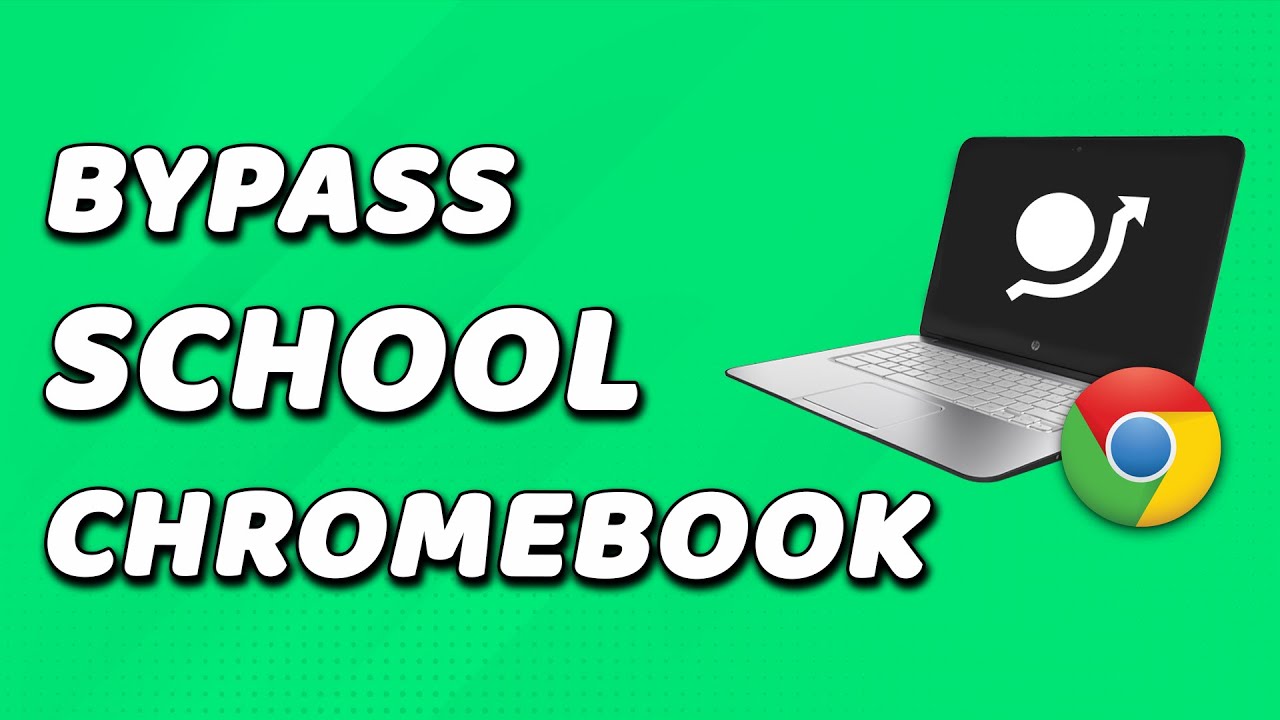
What charming idea
And not so happens))))